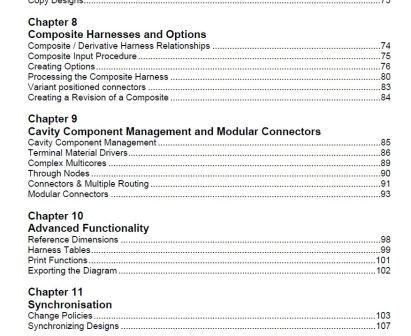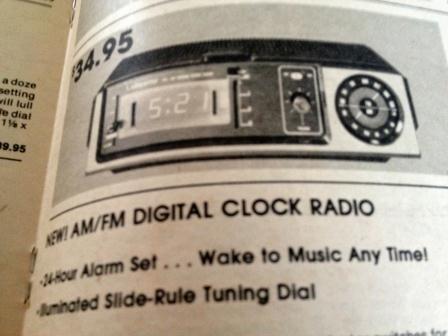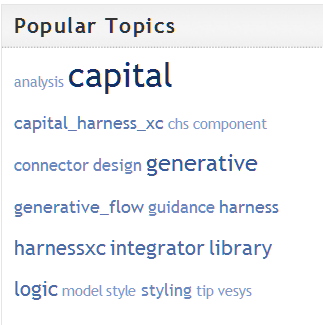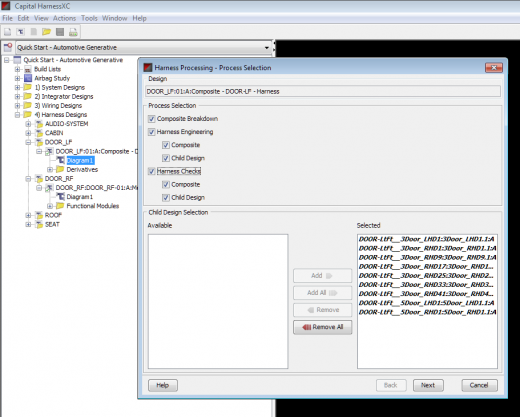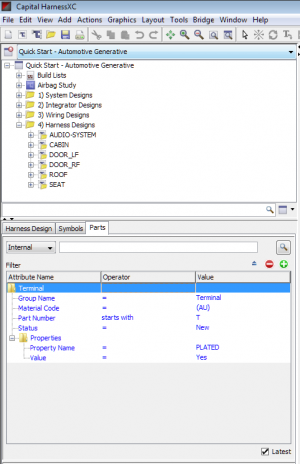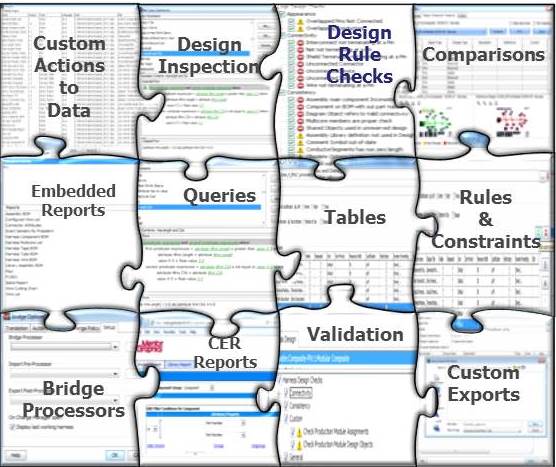“We certainly want your ideas and our goal is reply, enrich and decide on what we should do with any idea as soon as possible. This does not mean that we are going to implement every idea, that is not possible for a number of reasons but mainly due to resource and our desire to ensure that we are answering our customers’ principal business needs 1st.”
This is a quote from Andy Reilly, Product Marketing Manager, IESD – from the IDEAS website.
In this final piece in the mini-series, I will review how to give your proposals for enhancing Capital the best chance of success, from an insider’s point of view.
The Numbers Game of Enhancement Requests.
Assume this about your requests plus everyone else’s: few will make it into the software. Exactly how many, what proportion reach delivery varies. Contrast enterprise class PLM and 3D CAD systems and some specialist commercial software for packaging inventory you bought from a small company and you are their first major customer.
Of course your enhancement requests are different. They are better thought out, more brilliant, more attractive and more intelligent. Nobody can argue you don’t have a close affinity for them.
In reality you need to make your initiatives inspiring to others, and clear frontrunners to extend already extensive software functionality of Capital. Requirements drive software features and software features get added into Capital at every major release. That means lots of new functions and features. Not to participate in the Mentor Ideas way of recording your requirements means you are choosing not to have your voice heard. You are letting other people represent your interest.
These following numbers aren’t the true ones – I offer them as a lesson in expectations. Let’s assume that on average six enhancements a week are being added by new users around the world and history shows two per week will be taken out of the pool and actioned. This leaves four, or which 3 are not going to make it into the software and one a week is classified as unsuitable – perhaps because the software already does what is requested, or it is a duplicate or a very close neighbor of an existing proposal already in the system consolidated into the prior.
![Formal Stages of an Enhancement Request for Capital]()
Formal Stages of an Enhancement Request for Capital as described on the Mentor Ideas Website
Face the truth: Take Comfort that I wasn’t rejected, I was simply not accepted.
Occasionally an enhancement gets classified “out of scope” which means it may be an idea, but it is not an enhancement. It has happened to one I sponsored – something which was supposed to be designed into the software which wasn’t realized properly and was fixed . Another out of scope reason is that Application Programming Interface (API) provided in Capital delivers the function.
Like most software producing organizations, IESD does not consider the un-met enhancement requests backlog. There is not an intention to do everything requested. There isn’t infinite resources and volition to do so. This is for many reasons, for example extending to new functional areas rather than enriching an already acceptable function set of a stable product is the preference.
Who cares about measurements?
If you care enough you can put numbers into the benefits from having a future improvement – things like time saved, quality issues eliminated etc. In first in this mini-series of postings I have offered a few pointers to Capital customers how to present their requests more powerfully and persuasively. Well constructed proposals have better chances of appearing in a future release. If you prove to yourself with fact finding and metrics that your thoughts about how software functionality could be extended actually does translate to tangible benefits to your organization you prove also it is worth upgrading swiftly to a later version of Capital.
Mentor Graphics cares too. Product Managers are responsible for the overall product quality and attractiveness to potential and actual users. From the other side of the customer-vendor relationship they are also working from facts where they can, and opinions where they cannot. A description of the type is here http://blogs.mentor.com/paul_johnston/blog/2010/02/15/latent-hero-series-277-the-product-manager/ Tap into their concerns and motivations.
One area it is difficult to establish metrics for is for is the uptake of enhancements. As a matter of course customer initiators of new features coming into the software get notification when the new release is imminent. How soon newly introduced enhancements get into productive use at customers is a different story. See http://blogs.mentor.com/paul_johnston/blog/2014/05/12/why-would-you-not-want-to-use-the-latest-capital-software/ for motives to go to later versions.
When you see an enhancement requests you have nurtured coming into the software remember to close the feedback loop with Mentor Graphics. Let us know you have adjusted how you work for a new feature and report whether the expected benefits were realized, or exceeded.
The value of user activism in promoting your agenda.
There is a very simple method used by the Mentor Graphics organization understand what a customer’s business needs are. It is called listening. To listen is an often overlooked form of interaction. Engage with the Mentor Graphics contacts you know to explain things to them. Go to the trade shows, the IESF conferences, User to User meetings. One of the benefits of accepting any Customer Advisory Board or Group invites is that you will be participating in a good platform for collective representation which emphasizes your enhancement requests.
Advocates – the many and the few.
A collective voice amplifies your case. To enlist the support of powerful individual voices and brains can help also.When Mentor product managers attend Customer Advisory Boards, IESF seminars and User to User meetings a unified message from a set of users is intensely memorable. Experiences where users interests are represented in groups sticks in the minds of Mentor Graphics product development managers.
There is also a lot of good that can be obtained from utilizing Executive- to-Executive level contacts to promote a desire to have an enhancement included in a future release. A message conveyed at senior management levels across from customer to vendor can do much to accelerate the consideration of an enhancement.
If you are considering elevating the message to high-level meetings of course it is a tactic which needs you to be comfortable that the subject of the enhancement request truly is significant and substantial. Neither you nor your software vendor wants to promote a new feature which has disappointing up-take or yields marginal improvements. An executive sponsor may hold you to account for your advocacy of something which had a poor return.
Elevated presenting of the requirement at an upper management meeting should not short-cut the technical evaluation and validations needed in the software development process to deliver a quality end product. Remember that fully justifiedideas give you a better chance of getting them accepted. That still holds even if you have a figurehead manager who will take a headline description of an enhancement you want and champion the idea with all vigor. By the time it gets to Product Management and Development Engineers to turn this request into software code the detail must be present.
Vary your tactics to promote different categories of enhancement – getting to be first amongst unequals.
It may be apparent to you already – in case it isn’t – enhancements are not all equal. Enhancement requests are different types from different pressures on customers at different stages in the lifecycle of adopting Capital. There are different typse of user who collate and records requests. Typically the users who make and promote these requests are expert users, who spend a lot of time using the tool and particularly the system administration parts of Capital. Therefore there are proportionally more Capital Project, User and Library and Integration Services requests than there are users of these modules e.g. compared to Capital Logic, Capital Harness XC.
The vetting, acceptance and delivery of enhancements is not a process where “all things being equal” is a phrase that makes sense. Giving your proposals the best chance of making it through the process starts with recognizing this and deciding you will do things to make your enhancement ideas more prominent and compelling.
1. Upgrade type enhancements linked to the user environment beyond Capital.
A type producing numerous requests is to address environment support and compatibility issues. An example is a call for Chrome version “X” with Java Run-Time engine “Y” to be supported by Capital Publisher smartclients. Also included compatibility requests or interface schemes for corporate security and privacy of user information. Likewise calls for compatibility upgrades to Capital’s many adapter integrations or bridges – like to Mechanical Computer Aided Design (MCAD) and Product Lifecycle Management (PLM) and even system & workflow based change requirements collation and tacking systems notably IBM Team Concert using the IBM Jazz user interface. Modified new versions of these systems of data target or source produce enhancement requests to increment Capital functionality.
You will be best placed for success by early discussion with your Mentor team representatives and the product development staff at Mentor Graphics IESD division.
2. Requests which are asking for improvement and modification of something already in Capital.
In this category – pertaining to the user interface, processing steps and the underlying data model and storage of information there some quick tests you should subject your proposal to assess if a realistic chance of success exists.
Test for comprehensiveness. Let’s say you see an opportunity in the part selection dialog (PSD) of Capital to do something in a more appealing way. The PSD is in Capitals Logic, Harness XC, XC Modular and Formboard, Insight, Integrator, TVM, MPM. Change it for one, you change it for all – thus lots of coverage testing of a change. Plus all users of all those modules at a new version with a different functional outcome will need to be informed/trained as to what to expect. Imagine a thousand users sat in a huge room, used to doing things one way and then judge whether the improvement you advocate is still significant, or will be welcomed.
There’s a down-vote as well as a promote option on Mentor Ideas for IESD. It is not often used, but if you see a proposal which would disadvantage the way your company works if realized, say so. Consider when you offer your own schemes whether it may cut across the wishes of other users in other companies.
Capital is a highly configurable software system – and in many aspects of the user interface there are opportunities to modify what appears. In PSD case librarians can do a lot to prepare data or pre-filter user choices. Assigning properties, domains and even scoping attributes to components for example may give the flexibility you seek. It may not get you exactly where you would like to be in the best of all imaginable solutions. Check there is no viable alternative configuration step which will alleviate your concerns.
3. The type of enhancement request which relates to a newer part of the Capital Product family.
As a rule of thumb expect to have more chance of success with a newer part of Capital. Once into “maintenance” mode – development organizations are more likely to be shy of introducing improvements. The thinking is the market has accepted and got used to the software the way it is, and so many ideas’ merits will be somewhat suppressed in priority by this. To developers – stable code inclines them to think “it ain’t broke”. So make your argument forcefully if you think it is.
Capital modules of in the first 3 – 4 years from their initial commercial release tend to attract more requests for enhancements. Capital TVM and Capital MPM and Capital Modular XC are therefore good targets right now if you have some improvements you want to suggest.
4. The type of request which is popular and benefits numerous users.
Mentor Graphics is in the business of making customers happy. More users at more customers, happy piled up on happy.
I remarked earlier that there is a disproportionate representation of sysadmin and librarian functional enhancement requests. Exactly how does one count users? Remembering that not all enhancement requests are equal and will not be treated as equal, you should wherever possible quantify the number of users who will benefit. Prioritization by Mentor of the requests which express the greatest good for the greatest number is what you should expect.
A modifier to this utilitarian principle is “the more users whose purchasing power is extraordinarily potent the better.” VeSys customers are numerically more plentiful than Capital customers, but Capital Users are very numerous, clustered into bigger companies, represented by more expert users and outspend VeSys so Capital is more bountiful in Mentor’s view. Investigative journalists follow the money trail in their work, software product managers in for-profit companies do something similar. They pay attention to the revenue stream, just like you, the commercial users of their commercial product do.
Prod the product managers by indicating the clear refreshing value stream of happy on happy and repeat business flowing like revenue down a prosperity mountain.
So let’s all be happy. Happy New Year for 2015, and happy new release for Capital Users for the 2014.1 version.